- Author Harold Hamphrey hamphrey@travelwaiting.com.
- Public 2023-12-17 10:06.
- Last modified 2025-01-24 11:10.
Booking is known as one of the best resources for booking hotels. However, as practice shows, not all people planning a vacation are able to search for suitable housing and make reservations. Let's take a closer look at how to use Booking, step-by-step instructions for booking an apartment, as well as some useful recommendations given by seasoned tourists.

Step 1. Registration on the portal
First of all. It is worth noting that the procedure for booking hotels on Booking is available only to registered users, and therefore a tourist planning to use this service needs to create a personal account in the system. It is worth noting that the presence of such will provide an easier use of the site.
How to enter Booking? Practice shows that it takesjust a few minutes.
To register a profile, go to the "Register" tab located at the top of the site panel. After the transition, you will be prompted to enter your email address and the desired password. According to the rules of the system, the specified password must consist of at least 8 characters.
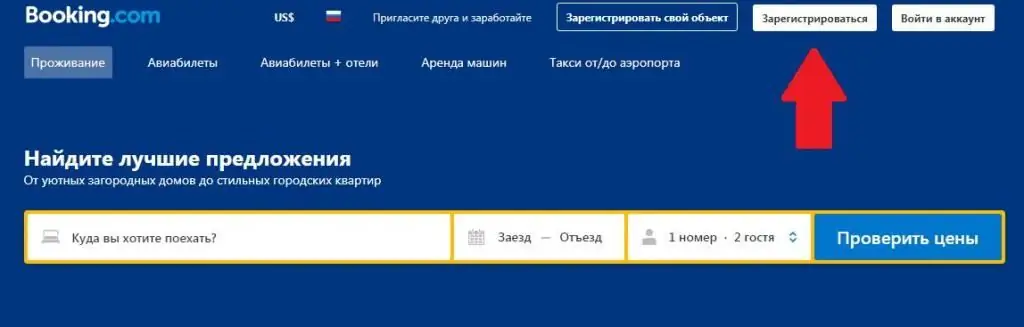
It is worth noting that if you have accounts in Google or Facebook networks, registration can be done through them by simply clicking on the corresponding icon located at the bottom of the empty fields.
As soon as all the required data is entered, you should click the "Start" button.
In the new window that opens, it is proposed to enter the person's personal data - first and last name. After filling in the fields provided, you need to click on the "Continue" button.
The next window will prompt you to enter phone numbers. Practice shows that this step can be skipped by clicking on the corresponding field located in the lower right corner. Fields with personal preferences can also be left blank.
After all the necessary data is entered, you need to go to the personal mail specified at the time of registration and find the letter sent by the administration of the Booking site. It will contain a link - after clicking on it, the registration will be confirmed.
What should I pay attention to when registering a personal account? First of all, it is important to enter a real and constantly used e-mail, since at the end of any hotel booking process it isYou will receive a link to confirm your application. The phone number should also be indicated real, because the administration of the booked accommodation can contact the tourist through it.
In addition, seasoned tourists strongly recommend linking an international credit card to your account, from which all necessary payments will be made.
Step 2. Hotel search
When planning a trip to any country, a person must decide on a place to stay, as well as the cost of rent, which he expects. When choosing a hotel or hotel, you need to clearly define your own requirements for the comfort of living.
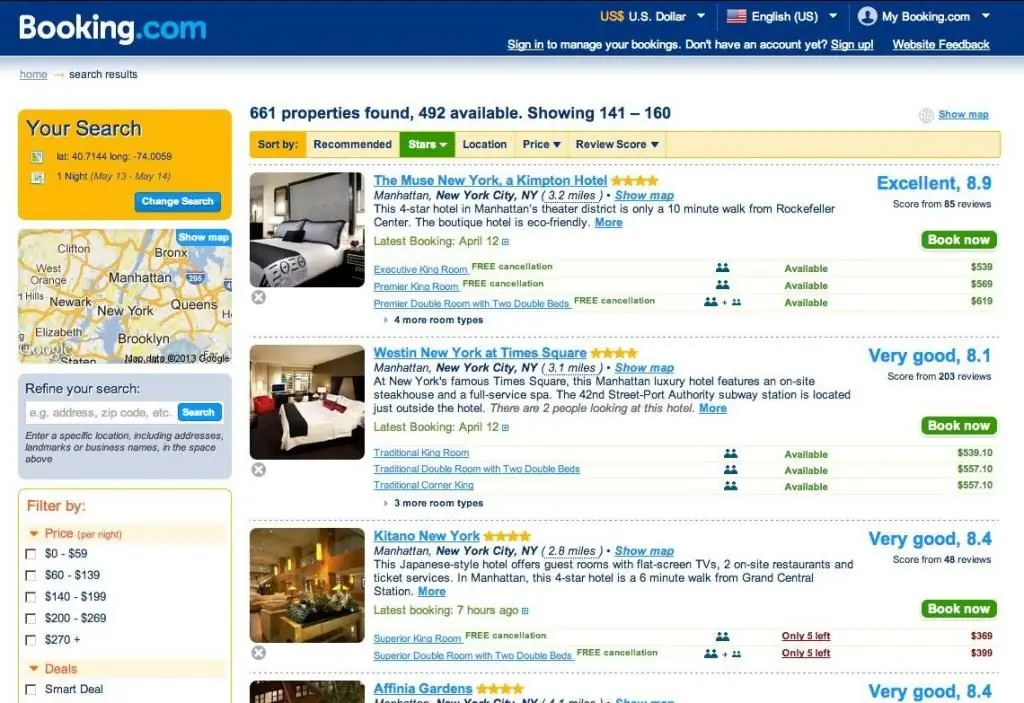
How to book a hotel on Booking.com? You can directly search for a hotel not only on the main page of the site, but also on internal tabs.
In the search process, be sure to indicate the direction in which the trip is planned (the full name of the country, a separate resort or city), as well as the dates of the planned trip. In the event that the exact period has not been determined, you can enter approximate numbers - this way the cost of living will be more accurate.
When searching for a hotel, it is important to indicate the exact number of guests - the cost of living depends on this factor.
After all the necessary information is entered, you should click "Check prices" or the "Find" button. Next, a list of the most suitable places for recreation will appear, in which there are free rooms for the specifiedperiod.
Experienced tourists strongly recommend using the filter located on the left side of the search page - here you can make any marks. Using the filter, you can sort only those options that are more suitable for your requirements.
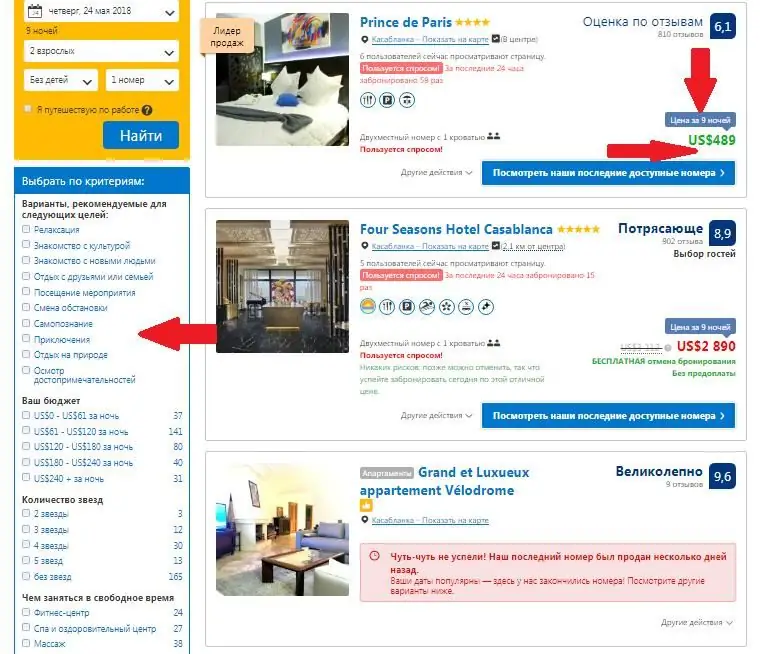
In the process of exploring the options filtered by request, it is worth familiarizing yourself with the information for each place to stay in more detail. To do this, click on the name of the hotel and read all the information about it, as well as reviews left by tourists who have been here before. It is worth noting that each hotel offers a clear description of the room categories, as well as information regarding the food provided.
Tourists are strongly advised to pay attention to the rating of the holiday destination based on traveler reviews.
Step 3. Hotel booking
How does booking.com work for the room you are interested in? As a rule, it provides for an advance payment either in the amount of the full amount or a certain part of it. To carry out this action, you must attach a bank card to your profile.
To book the room you like in the selected hotel, you must click the "I'm booking" button located to the right of the apartment description. After that, the system directs the customer to another page, on which you need to enter real data in a separate block:
- surnames and names of all prospective guests;
- total number of guests;
- valid email address;
- preferences;
- existing wishes;
- Estimated time of arrival (preferred but not required).
At this stage, you can also ask the hotel administration questions of interest - a separate form is provided for this, which you can write to without booking a room. How can I contact the hotel administration on Booking? This can be done through the specified form.
How to pay for a hotel through Booking? When all the forms are filled out, you need to click on the "Next: final data" tab. In this case, the customer will be redirected to a page where you must enter a phone number in special fields, as well as information on a personal payment card (owner's name, 16-digit number, expiration date, CVC code), if they were not previously specified in profile, in the process of registration.
After all the required data are specified, you must click the "Complete booking" button.
Tourist recommendations on how to book a hotel on Booking by yourself often say that if you give an approximate time of arrival, the hotel will meet guests at the point of arrival and prepare a room for them.
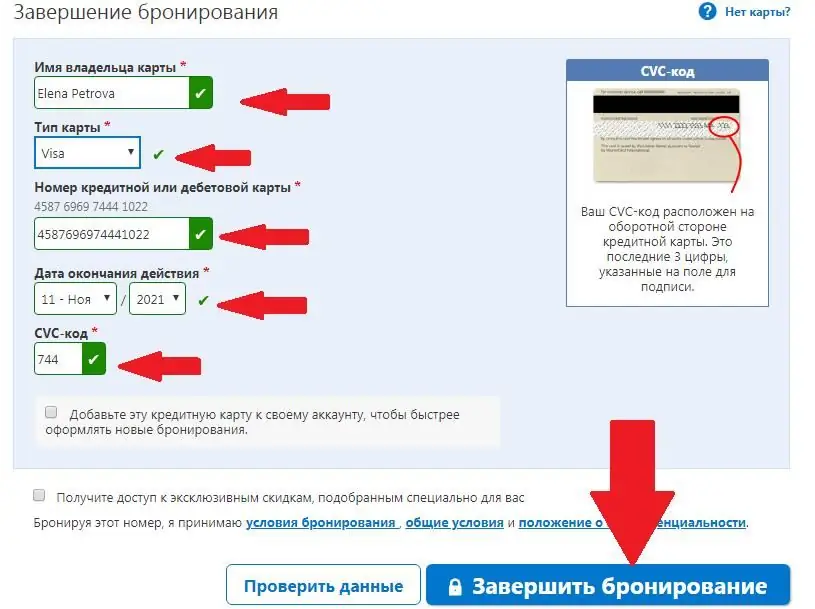
Complete booking
Once the customer clicks on the "Complete Booking" button, the application process is considered complete. Upon completion, a booking confirmation should be sent to the specified e-mail address withindicating all the entered data, as well as a link, upon clicking on which the completion of the action is confirmed.
Experts in the field of tourism strongly recommend that you check all the entered data before clicking on the specified link. After completing this step, you should save your hotel booking confirmation email.
How to cancel a booking
Sometimes it happens that the plans of tourists change for any reason, as a result of which they need to cancel the reservation. What to do in this case and how to cancel the booking on Booking?
First of all, in the event of a change in plans, the customer must notify the hotel administration as soon as possible about the need to cancel the room reservation or to transfer the date of the trip to other numbers. As noted in the general rules, the cancellation procedure can be made no later than one day before the scheduled arrival, however, it is worth remembering that some hotels may have their own rules, which you should familiarize yourself with when applying for an apartment reservation.
To send a request to cancel the reservation, go to your personal account, find the previously saved booking confirmation email and follow the link provided in it in case you need to cancel the booking. After completing this simple procedure, a letter confirming the action will be sent to the mail specified in the profile.
Can I manage my booking through my Booking account?
After studying a step-by-step plan of how tobook a hotel on Booking.com, you should understand the available options for tracking the status of your reservation. You can do this through a personal account created on the site.
Moreover, by visiting the created profile, the tourist has a lot of opportunities, including:
- booking other facilities;
- changing the number of guests;
- request breakfast;
- changing travel dates;
- cancellation of booking (only if this possibility is provided for by the rules of the hotel).
Is it necessary to enter card details?
This question arises for those tourists who are just starting to study the features of how to book hotels on Booking.
It is worth noting that the indication of card details is not a mandatory requirement in the process of registering a profile on the site, but, as real practice shows, most of the hotels presented in the portal database make reservations only if the specified information is provided. This is due to the fact that after confirmation of the submitted application, part of the amount due for payment for housing rent is blocked on the applicant's electronic account. It is worth noting that it can be equal to both the daily cost of staying at the hotel and the amount for the entire specified period.
Sometimes, when thinking about how to cancel a booking on Booking, many novice travelers have a question about the pen alties imposed by the hotel for this operation. It is important to understand that in case of compliance with all the rules established by the hotel,no fines will be charged.
It is important for any tourist to know that if the balance of the indicated card does not have enough funds necessary for the reservation, then in this situation the administration of the place of residence has the full right to cancel the reservation on its own, about which the customer will certainly receive a notification to the address of the indicated email.

How can I book without card details
Is it possible to somehow book an apartment without providing bank card details? Yes, you can. Experienced tourists shared a rather simple trick on this occasion, which is the correct sorting of places to stay.
In order for the system to display only those in the list of hotels that do not require information regarding a bank card, you need to correctly enter the initial request. To do this, in the left menu, check the box "Booking without a credit card", which is located in the category "Free cancellation and other". It is worth paying attention to the fact that the specified filter will become available only when the tourist indicates the exact dates of the planned trip.
Some travelers are seriously afraid of deception by the hotel administration, and therefore have no desire to show cards. What to do if such fears are present, but at the same time, a person has a desire to settle in that hotel, for booking a room in which it is necessary to indicate the details? ATIn this case, experts in the field of tourism business recommend linking another card first, on which there is a small amount of money. If the room is not booked due to a lack of the required amount of funds on the balance, then in this situation you can repeat the reservation procedure with the indication of real data.
How to choose the right hotel and room?
How to book a hotel on Booking? In order to decide on the right hotel, you should clearly understand your own requirements for a place to stay. So, it is important for a tourist to decide in which area he wants to live, as well as what conditions should be provided in his room.
Most tourists note that a significant advantage of the Booking website is that it allows you to see the location of places to stay in relation to city attractions and get acquainted with their positions on the map - for this you should click on the "Show on map" item, available next to the option you like.
How to decide on the right number? When choosing an apartment, you should pay attention to the most exciting features:
- How many beds are available in the apartment (single or double or king size).
- Is breakfast included in the price or can this service be added if desired;.
- Does the room have a private bathroom.
- Is there air conditioning (especially important in hot countries during the summer).
- Subtleties of payment terms.

It is worth noting that the site allows you to filter all the most suitable hotels according to the specified indicators in the menu on the left.
How to get a discount on Booking
Few people know that when booking hotels on the site you can get a discount on the total amount. Experienced tourists often take advantage of this opportunity and share it with others.
How to pay for a discounted hotel reservation on Booking? To do this, first of all, you can use the bonus in the amount of 1000 rubles provided for all new users - to receive it, you just need to go to the portal website and register. In addition, it is possible to receive additional 1000 rubles in case of clicking on an affiliate link. It is important to understand that in the second case, the money is transferred in cash to the card linked to the account. Replenishment of the balance can be carried out only within a month after the departure of the tourist from the booked hotel (as noted by observant travelers, transfers to VISA cards are made instantly).
For regular customers, the site often gives promotional codes for discounts from 10 to 30 dollars. As a rule, you can use such coupons on condition of booking for an amount exceeding twice the gift. Practice shows that coupons are sent infrequently - about three times a year for one account.
If you wish to receive the maximum number of discounts, the tourist has the opportunity to receive a unique status - Booking-Genius. It is provided only to active users of the system who have at least fivesuccessful bookings for the year, and also actively use the resource.






